🚀 Quick Start
Welcome to Fast Downloader! Let's get you started quickly with downloading files from Baidu Netdisk effortlessly and at unlimited speeds.
🔑 Step 1: Log in to Your Account
Visit the Fast Downloader website and log in using your registered email and password.
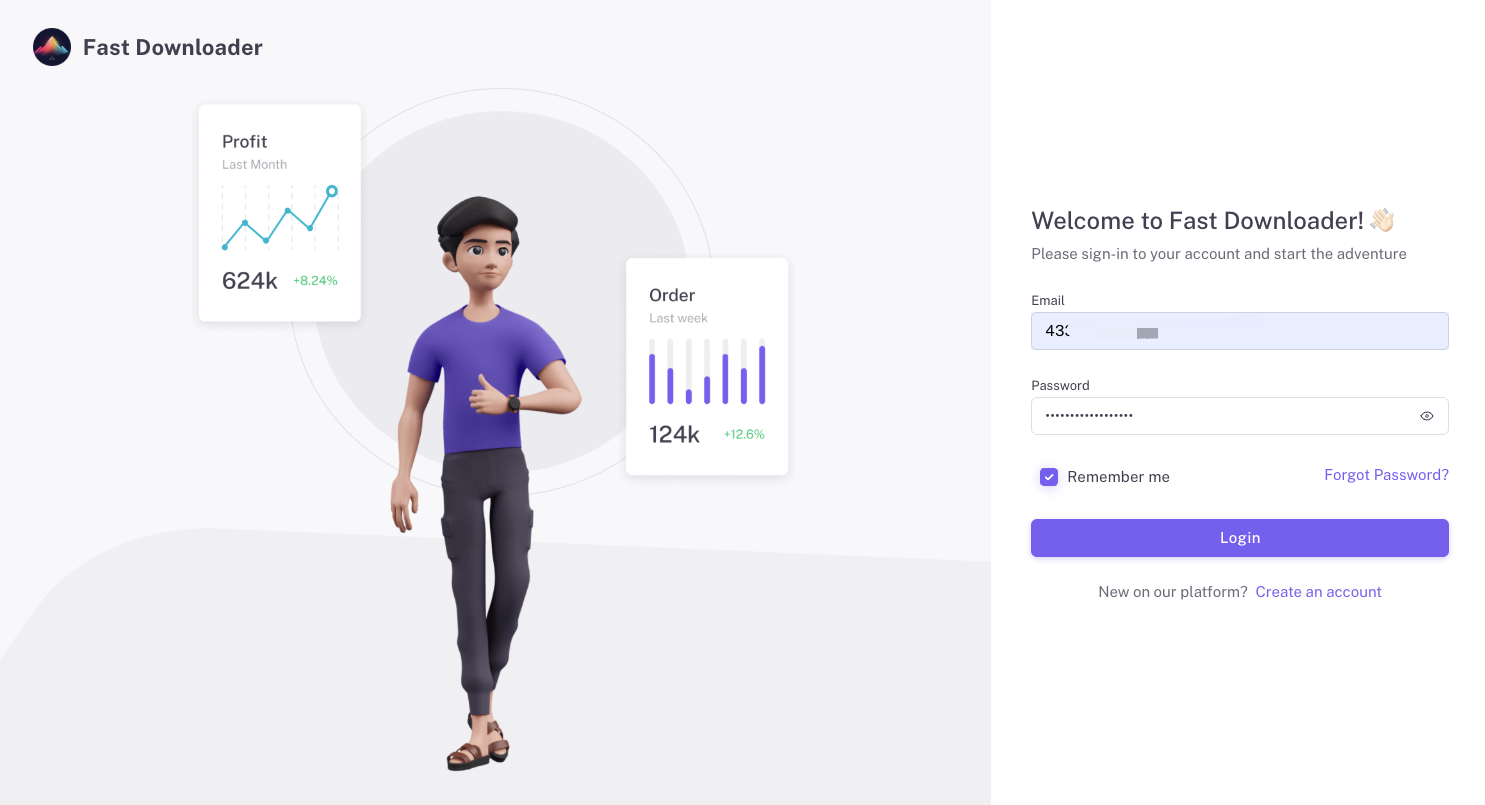
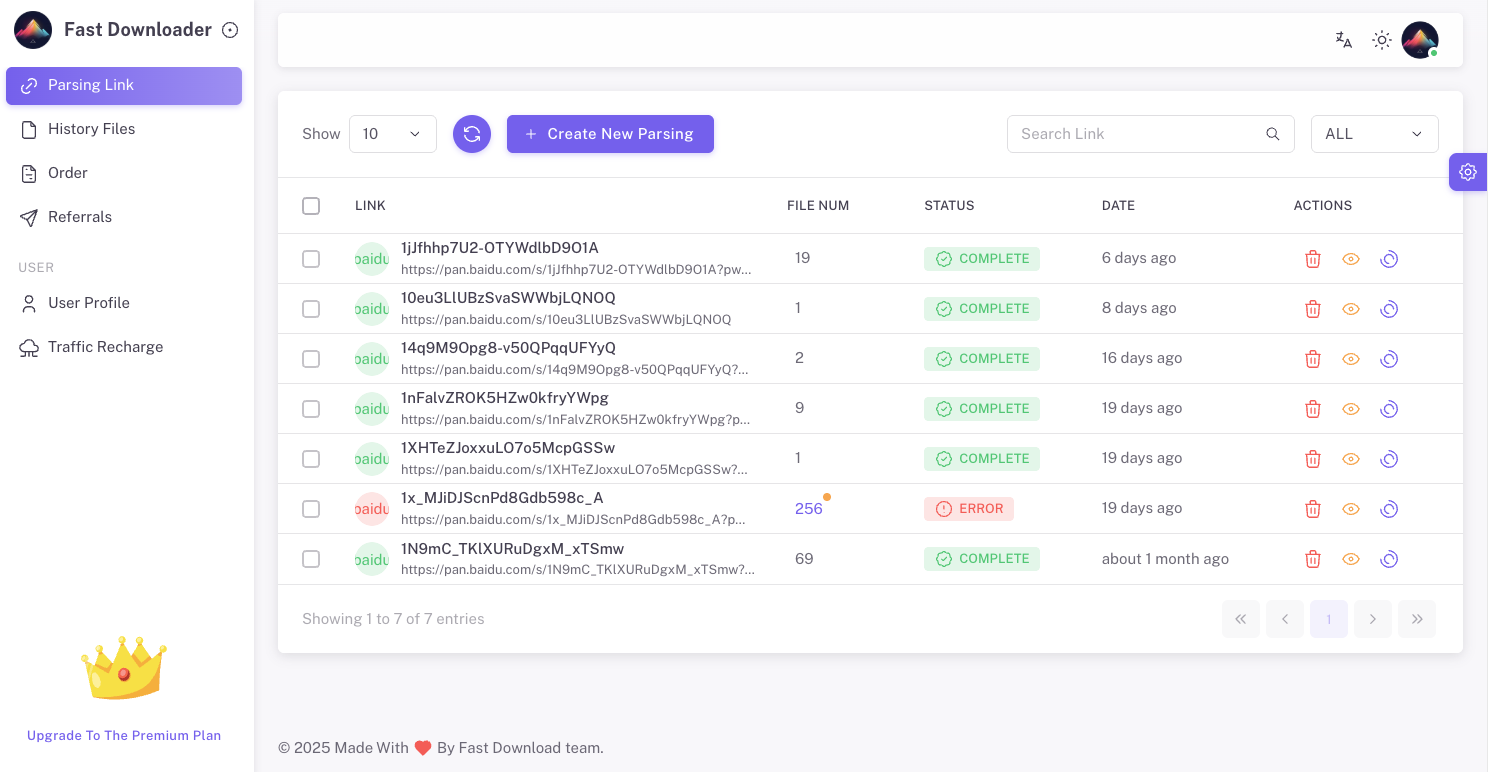
If you're new, simply click "Create an account" and register easily using your email.
📥 Step 2: Create a Parsing Task
After logging in, you'll be redirected to your dashboard:
- Click on "Create New Parsing".
- Paste your Baidu Netdisk sharing link.
- If your link has a password (pwd), please enter it into the "Code" field.
- Click "Submit" to start the parsing task.
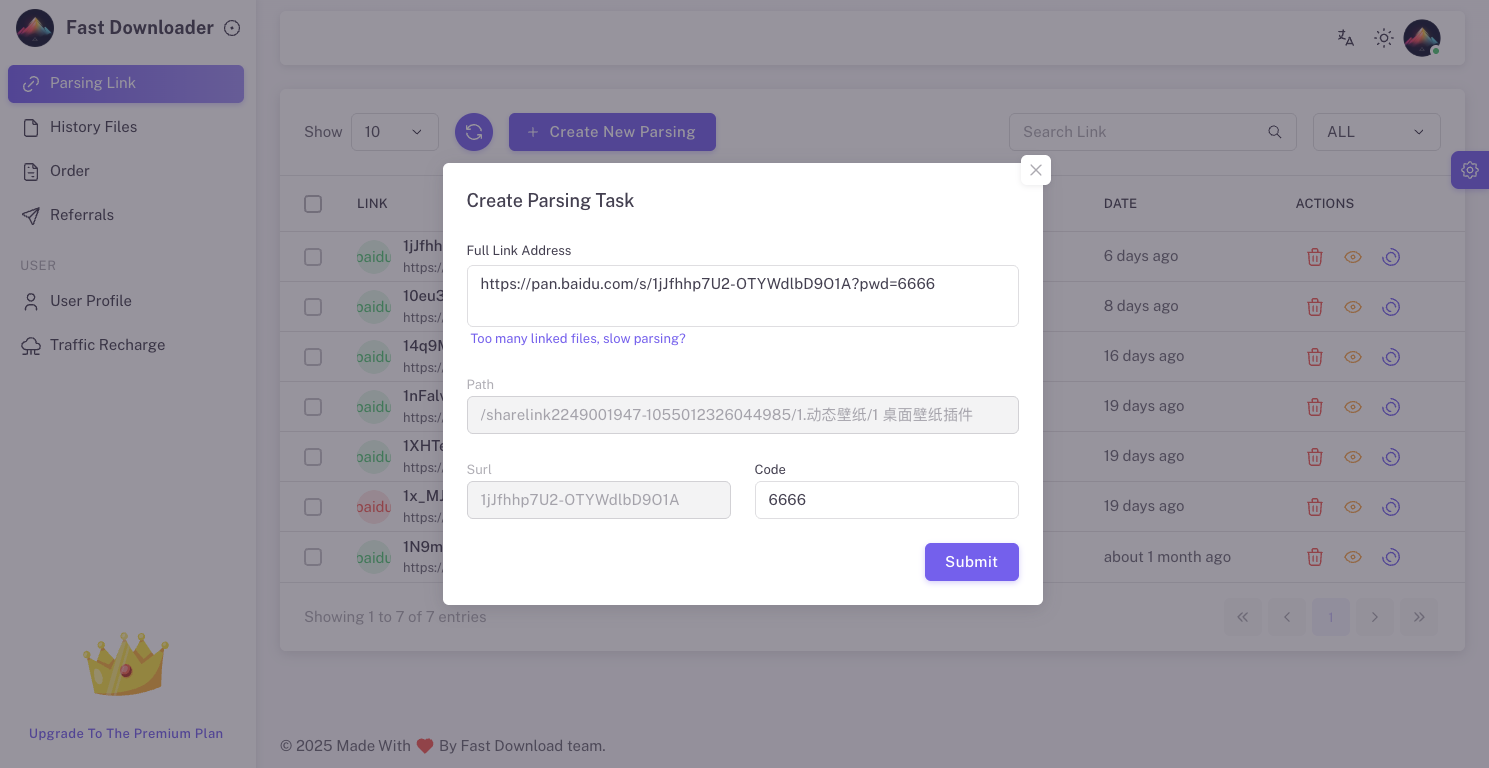
Tips
Make sure your Baidu sharing link and password (if required) are correct to avoid parsing errors.
📃 Step 3: Check Parsing Status
Your link will appear in the "Parsing Link" list:
- The link status will first show as PROCESS.
- After the parsing finishes successfully, it changes to COMPLETE.
- If parsing fails, an ERROR status will appear.
Caution
If parsing repeatedly fails, verify that your Baidu link and password are still valid.
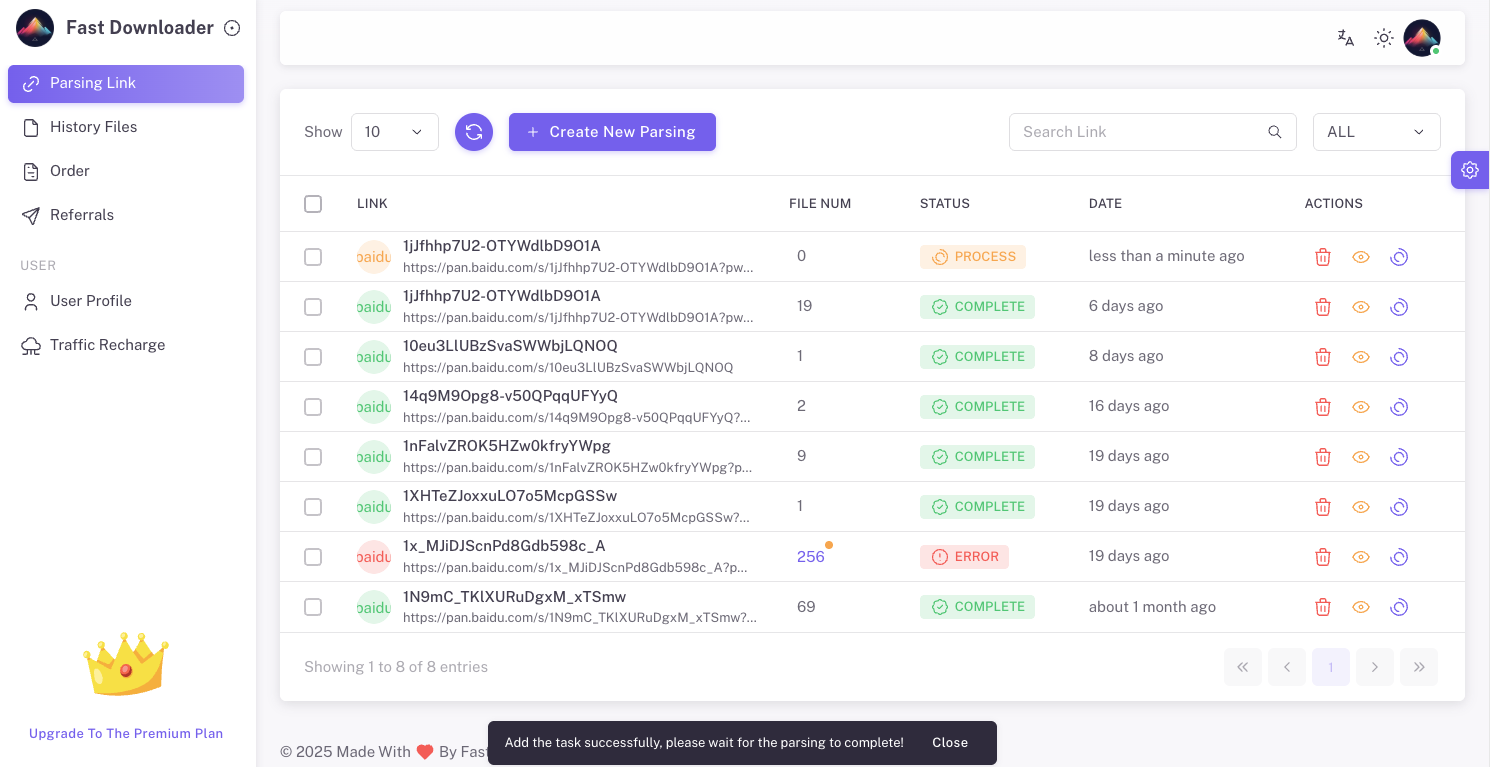
📂 Step 4: Browse Parsed Files
Once your task shows as COMPLETE:
- Click the eye icon next to your link.
- You'll see a detailed list of files and folders from your Baidu Netdisk link.
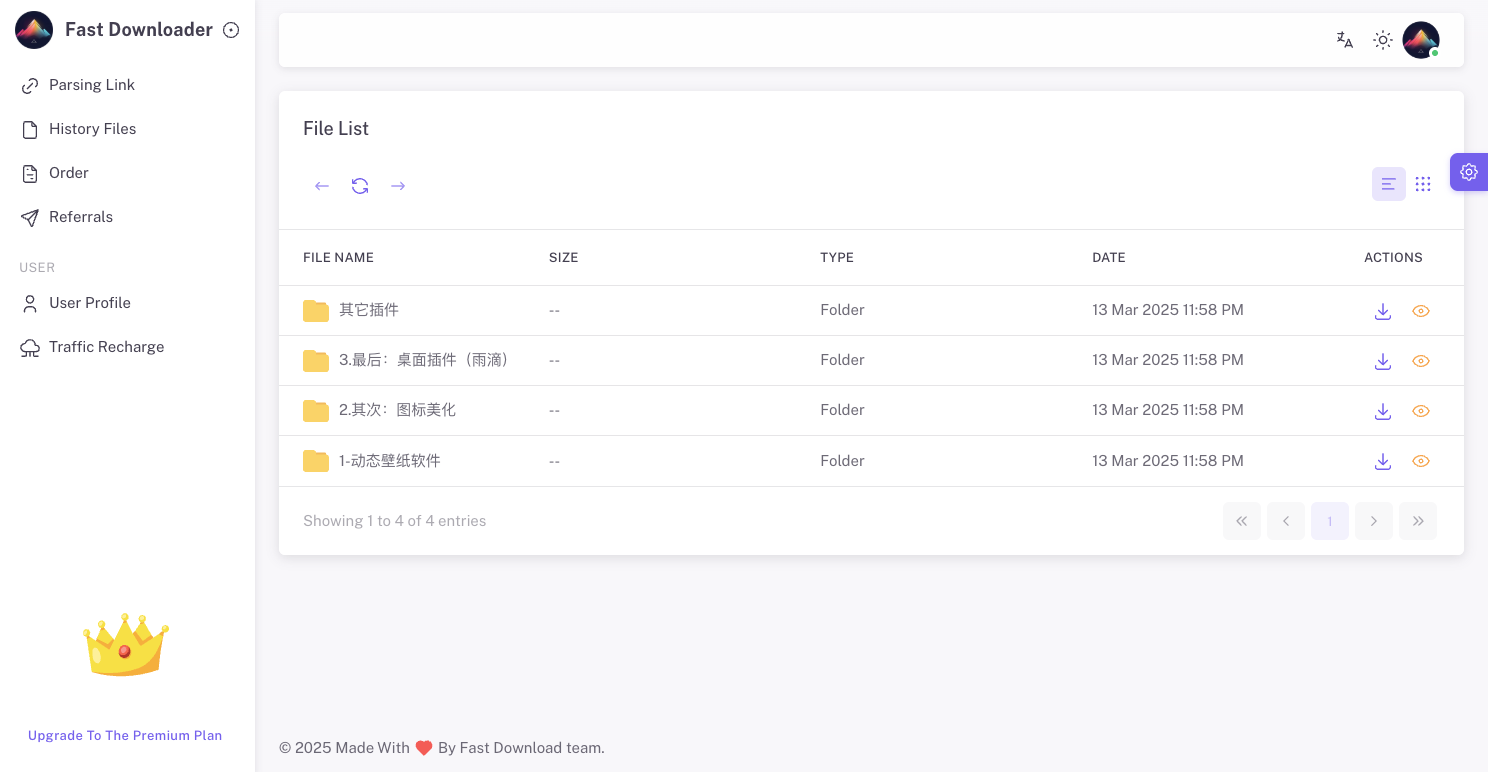
⬇️ Step 5: Start Downloading
Choose the files you want to download:
- Click the download icon next to each file.
- The download will begin automatically at maximum available speed.
- You don't need any external software or a Baidu Netdisk account.
Warning
Ensure your daily download traffic limits are sufficient for your download needs, based on your subscription plan.

⚠️ Important Notes:
- Download Links Validity: Your parsed links remain valid only as long as the original Baidu links are active. If the original link expires, please re-parse.
- Daily Traffic Limit: Check your daily download limits based on your subscription plan (Basic: 1GB/day, Pro: 50GB/day, Plus: 100GB/day).
🎉 You're all set! Enjoy unlimited, high-speed Baidu Netdisk downloads with Fast Downloader!
For further assistance, contact our support: [email protected]
