🖥️ Platform Guides
Fast Downloader offers seamless experiences across both Web and Desktop platforms. Below are detailed guidelines to help you get started.
🌐 Web Platform
Fast Downloader's Web platform is accessible through any modern browser:
- Visit Fast Downloader website and log in.
- Easily parse and download files directly without installing any software.
For detailed steps on using the web platform, please refer to our Quick Start Guide.
Tips
For the best performance, we recommend using the latest version of Chrome, Firefox, or Safari.
💻 Desktop Application (Windows, macOS, Linux)
Download and install the desktop application to enjoy additional convenience and functionality.
📥 Installation
- Download the Desktop App (login required).
- Run the installation file and follow the simple prompts to complete the setup.
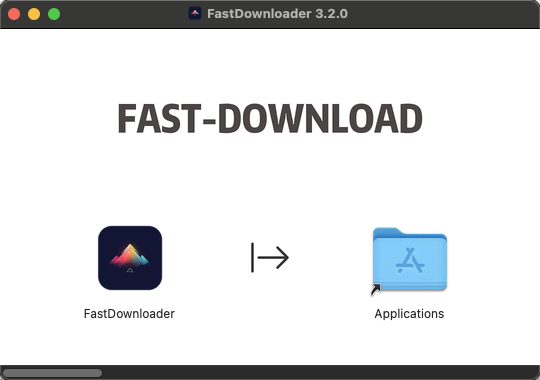
🎬 Desktop App Video Tutorial
Watch our quick YouTube video tutorial to easily learn how to use Fast Downloader's desktop application.
🔑 Log in to Desktop App
Open the Fast Downloader app:
- Enter your registered email and password.
- Agree to the terms and click Log in.
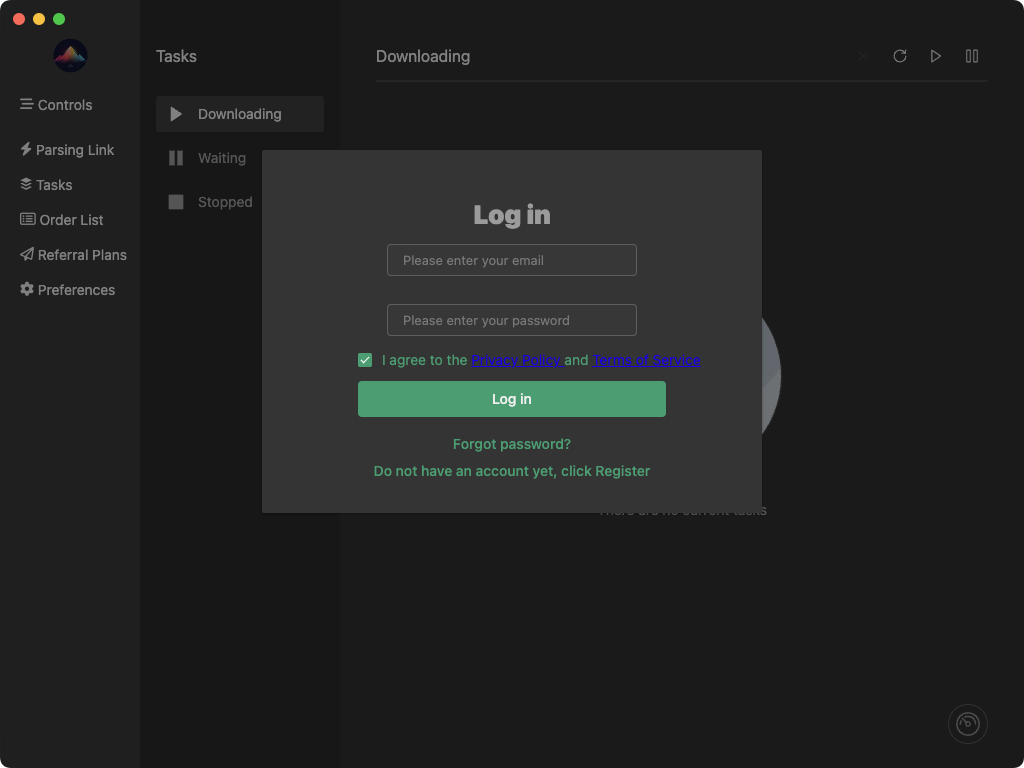
🔗 Parse Baidu Links
After logging in:
- Select Parsing Link from the left menu.
- Paste your Baidu Netdisk link and enter the password (if applicable).
- Click + to start parsing.
- Click the parsed link to view the linked file
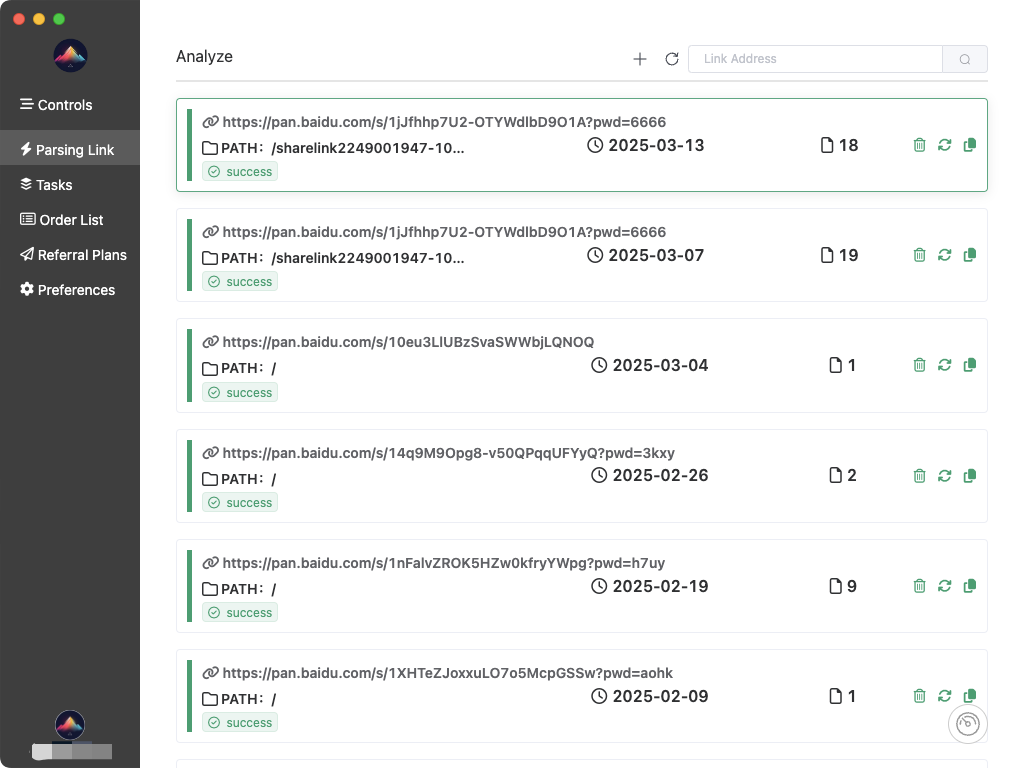
Tips
Ensure your Baidu link and password are valid to avoid parsing errors.
🚀 Downloading Files
Navigate to the Tasks section:
- Select the parsed files in the file list.
- Click the Download button; Your download starts immediately.
- Easily track download progress and status within the app.
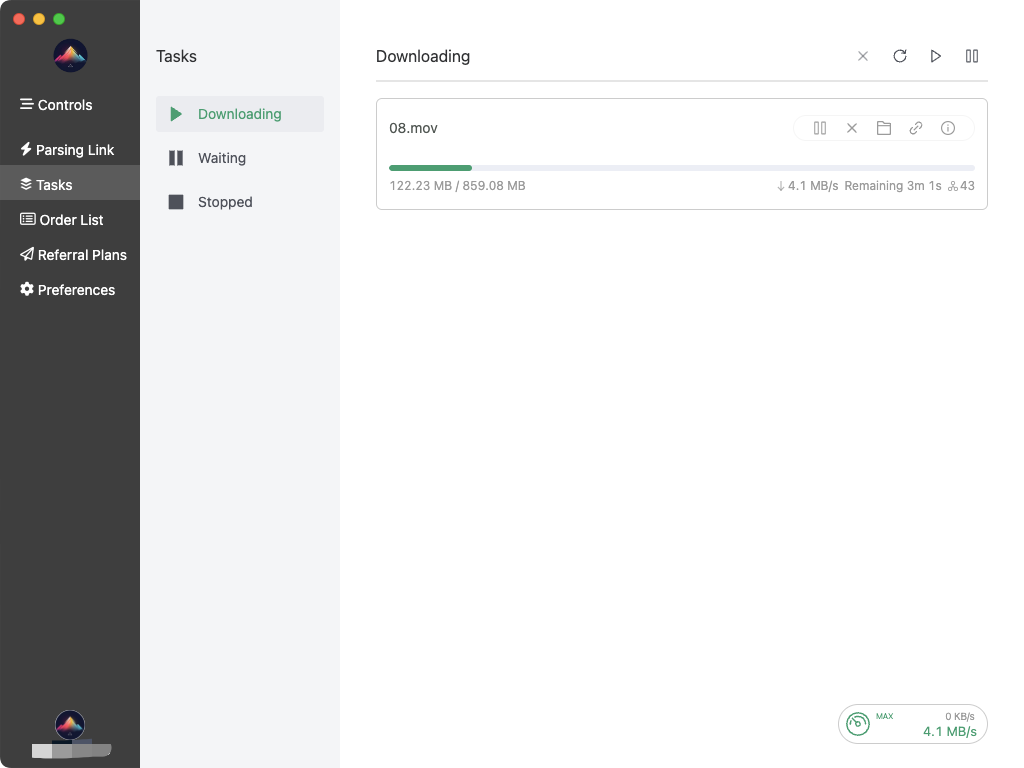
Caution
Make sure your daily download traffic allowance meets your needs based on your subscription plan.
⚙️ Preferences & Settings
Adjust your settings easily within the app under the Preferences menu:
- Customize download paths.
- Set notifications for completed tasks.
- Configure network usage options.
🎯 You're now fully equipped to enjoy Fast Downloader on your preferred platform!
Need assistance? Contact our support at: [email protected]
